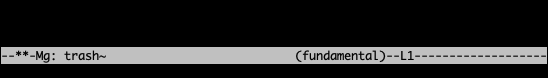
If you've been an OpenBSD user for any period of time, you probably
know what mg is. For those who don't know, mg stands for
MicroGnuEmacs. It's a small clone of Emacs maintained by the OpenBSD
team that's included with the base system.
Being an Emacs user, I love that mg is part of the OpenBSD base
system. It's great to have an editor that has familiar keybinds on a
system that I haven't had the time to install any packages on. It also
has (in my opinion), more useful features than vi, like auto-fill-mode
and dired.
Despite all of the excellent things it emulates from Emacs, it also
emulates a couple behaviours from Emacs that I find a little
annoying. One of those behaviours is leaving backup files everywhere
when editing. Backup files have the original file name, with a tilde
appended to the end. So if you're editing pf.conf, mg will
automatically create a backup file called pf.conf~ in the same
directory.
Backup files can be incredibly useful if you save a mistake while
editing and you want to see what the original file looked like, but
after a while of editing files, seeing your /etc/ littered with
files ending in ~ can be a little annoying.
Fortunately the creators of mg are aware of this issue and have
provided a way to deal with it.
Edit the .mg in your home directory, or create it if it doesn't
exist. Then add the following line
backup-to-home-directory
That's it. Now mg will still create backup files, but it will save
them to ~/.mg.d/ instead of the directory of the file you're
editing. It saves the file as the full path to the original file, with
the forward slashes replaced by exclamation marks. So if you were
editing /etc/pf.conf, the backup file will be saved as
~/.mg.d/!etc!pf.conf~.